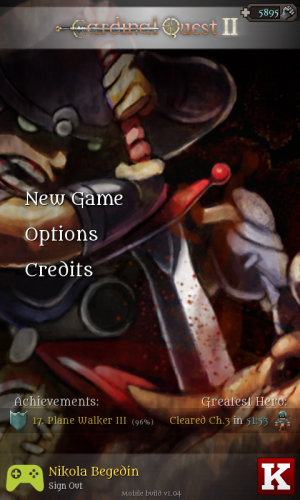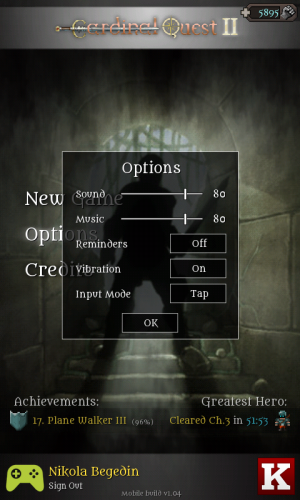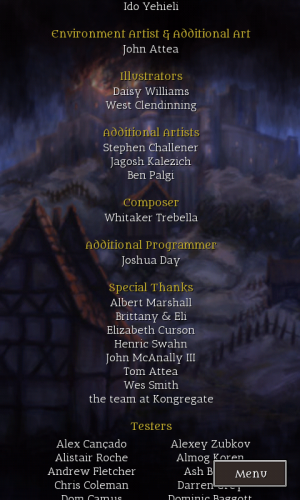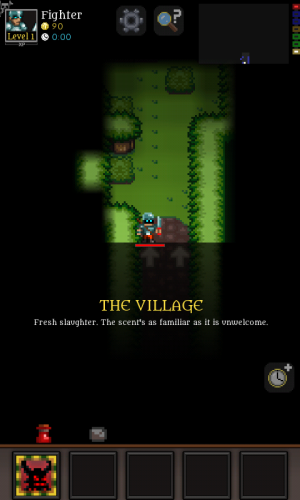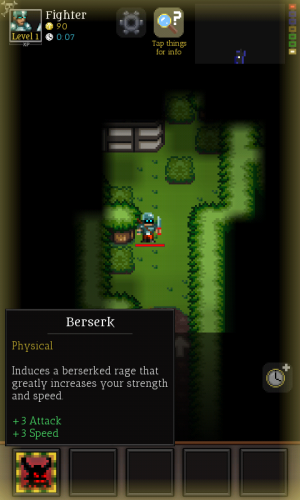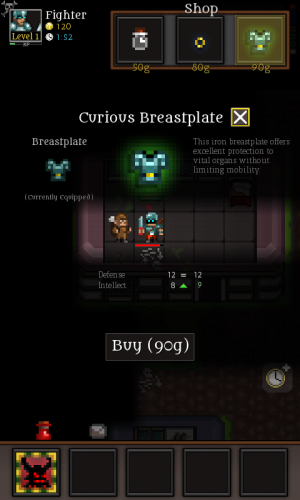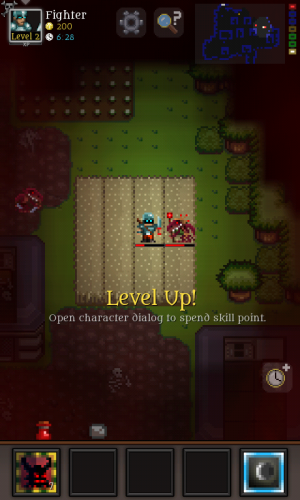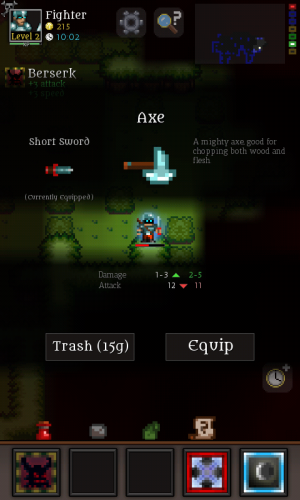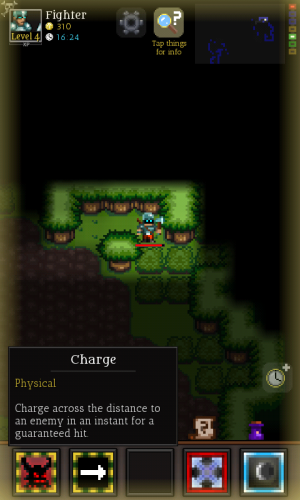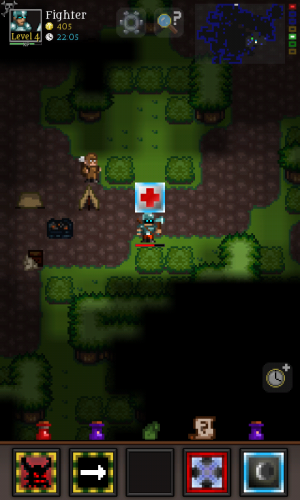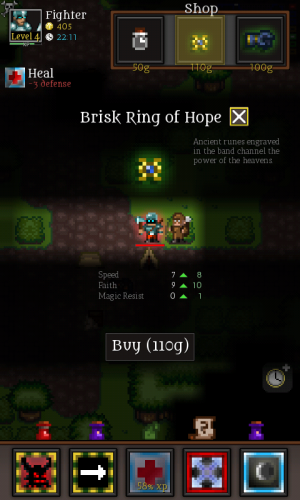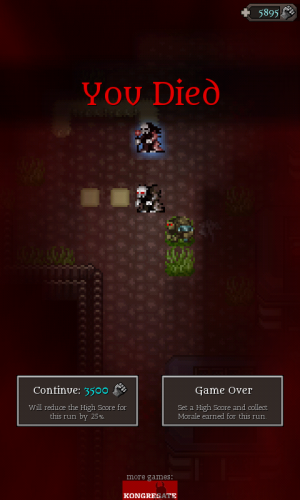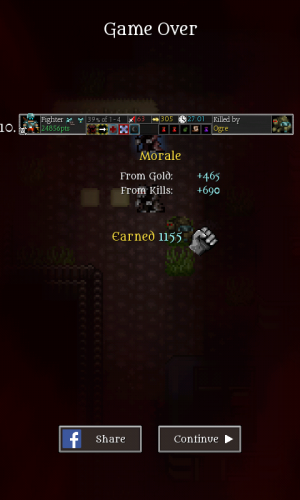Cardinal Quest 2 was released on the Play Store a while ago. I played it on Kongregate for a bit and the screenshots made it seem interesting, so I decided to give it a go. I did not regret that decision. As it became standard on my blog, I’ll guide you through what the game is about in a series of screenshots.
But before we go there, I should probably mention that I wrote about the first game in the series a few years back, in a not very common context, so if you want to read about it, follow the link:
You probably won’t find it that interesting, but it gives me an excuse to fix the formatting of an ancient posting, so there!
But let’s begin with the usual…
The walkthrough
We’re in the main menu right now. Let’s take a look at the options screen.
As you can see, the options are basic, but it’s more than most games offer. Input mode can be switched to “swipe“. “Tap” actually also functions as “tap and hold” and that’s the style I’m used to the most. You tap or hold your finger on a screen and the character sort of moves in that direction (taking into account basic pathfinding). If there’s an enemy in the way, it will be attacked.
Next is the credits screen.
No need to explain this, really. I will say that’s a lot of people being credited. More than I would expect.
Time to select New Game.
First, we have to select the Act. There are three and they each work as a separate campaign/scenario, the next slightly more difficult than the previous.
Then, there’s character selection. The first three characters are available from the start. The later three can be unlocked with Cardinal Quest’s in-game currency. I decided to go with the basic Fighter for the sake of this walkthrough.
Lastly, we select the difficulty. I opt for hard, since I’ve cleared this act on normal difficulty with the fighter, which the game indicates with a cleared stamp on top of the button.
Time to start playing.
We’re at the village. The map is randomly generated, but the way the areas are connected and the theme each area is based on are fixed. The first area will always be The Village and it will always be a foresty area with scattered houses.
Let’s take a look at our fighter. We do this by tapping on the portrait.
Cardinal Quest 2 is not a very complex game underneath it all, but it offers enough meaningful options to make for emergent gameplay that’s just the right amount of fun and deep.
- Health is pretty self-explanatory.
- Attack affects our hit rate with weapons.
- Defense improves our avoid rate against weapons
- Speed is how fast we move. High enough and we may get an extra move over our enemies. Low enough and the opposite may happen. Fighter’s are slow, relatively speaking and the armor they tend to wear additionally slows them down.
- Intellect and Faith affect spell regeneration rate. All abilities and spells have cooldowns and many of them a stat assigned to them. The higher that stat, the faster that spell becomes available again.
- Magic Resist affects our spell avoidance rate.
- Stealth is amazing for thieves, but it’s also great for pretty much everyone else. Higher stealth means that when we stumble onto a group of enemies, we can retreat and only one or two of them will notice and charge after us. For thieves, it also means they get to score a backstab.
See that magnifying glass at the top of the screen? This allows us to inspect pretty much any part of the game and see what it means.
In this case, we’re inspecting the fighter’s starting Berserk skill. When used, it increases our attack and speed temporarily. Through levels, the ability can be upgraded and further improved. Berserk is not affected by Faith, Intellect, or anything else as far as I can tell.
Now see that gear icon?
It takes us to the game’s escape menu, where we can quit the game, get some help or access the same options menu that’s accessible from Cardinal Quest’s main menu.
OK. We’ve looked around for a bit and found an abandoned home, with some boots on the ground.
This is what happens when you step over any item and there’s no room for that item on your character. We already have a pair of boots and, since there’s no equipment inventory in Cardinal Quest, our choice is to replace them with the pair we’ve just found, or trash what we found for some gold. In this case, it’s a straightforward and much needed speed upgrade, so we equip them.
Behind the house, we find our first enemies.
One of these guys is an archer, so it’s a good idea to take a step back. The bushes we’re standing on will block line of sight, so the archer won’t be able to fire at us and the sword guy will walk through them towards us. If we stand on the clear grass spot below the broken window, we will be able to attack the sword bandit while he’s standing in the bushes, which will lower his defense. In any case, we’re the one currently standing in the bushes, so the archer will have an easier time hitting us if we just stay there. We can see that effect bellow our portrait. Any active effects will be listed there.
We’ve killed a few more enemies and found another house with a scavenger in there.
Scavengers are Cardinal Quest’s merchants. I’ve never seen them appear more than once per level, but they quite commonly do not appear at all on a level. A scavenger will be selling 3 items and there’s no guarantee any of them will be of any use to us.
This one, however, has a curious breastplate. Sure, we don’t have any use for intellect at the moment, but it’s not like we need a lot of money in Cardinal Quest, so I may as well buy it.
On the other hand, I could also try and kill the scavenger. It will be very difficult, as he summons help, but it can prove lucrative. That being said, I only ever managed to do it once, so I won’t be testing my luck this time.
Further east, among some enemies, what’s that on the ground?
Not much else we can do other than stepping on it (after we kill the enemies, of course).
Oh, look, it’s a Sleep spell. It recharges with Faith. Let’s give it a try.
It worked, but that’s quite a lengthy cooldown with our levels of faith. 50 turns! Also, it can be resisted by higher level enemies and the effect can be easily broken if we hit the enemy too hard. Still, when it works, it’s a pretty helpful.
OK. Time to kill more enemies.
Look at that! We’ve leveled up. Time to visit the character screen again.
Doesn’t seem like we got much, just a single skill point to spend.
The thing is, as I already said, Cardinal Quest 2 is all about each small change mattering a lot. In this case, we can spend that point to either increase our Attack (Precision), Damage (Impact) or Health (Toughness). Depending on what we invest now, we can pick different things at level 4, which is when the second column of skills unlocks or at level 6 for the sixth column.
Even a single point here will matter a lot and make a major difference in the game. In all honesty, though, I can’t remember what I picked. I didn’t take notes when I was taking these screenshots.
But enough about that. We’ve cleared the village of enemies, so it’s time to go to the next area.
The forest is mostly more of the same. There are more trees and less houses, but the overall graphical style is “lush and green”.
Let’s talk about consumables. See those 4 small icons above our skill bar? We can carry 5 at most and all of them can be used at any time. Once they’re used, they’re gone.
The first icon is a potion. It will heal us fully, which is great. On normal difficulty, we would also start the game with an ankh. That one is used automatically when we die and it resurrects us and puts us back at the entrance of the current level. This means that normal difficulty starts each character off with an extra life – something not that common with roguelikes.
The second item is a whetstone. This one will increase the damage of the currently wielded weapon by 1 permanently. It’s pretty great, but is usually saved for later weapons, which is what I’m doing here.
The third icon is sleeping powder. This has the same effect as the Sleep spell, except I don’t think it can be resisted. Great for tight spots or for handling dangerous ranged enemies.
Somewhere along the way, we find a special consumable item called the spyglass.
When used on an enemy, it will show as a nifty monster card with some information about that enemy. If till also grant a bonus of 3 attack against all enemies of that type. Since we used it on a Spearkobold, we will get a +3 attack bonus against all kobolds of any kind. Usually, you’d save something like that for later as well, but I was getting low on health here, so it’s more important to live through the now.
Along the way, we also find an axe. The decision to use it wasn’t as straightforward as with the boots from the early game, but I decided the damage bonus is worth the loss in precision.
We also find a bunch of these staves. They’re good early upgrades for paladins, but not of much worth to a fighter. I found a couple of these in quick succession, which was a bit strange to me.
Let me show something that’s visible on the above screenshots, but perhaps not as noticeable with menus covering most of the screen.
When the health gets low, there’s a first person shooter style warning in the form of a red overlay. We’re getting pretty low here.
Luckily, we also just cleared the area of monsters, so it didn’t matter we were getting low. When you get to the next area, you are always healed fully.
We also got to level 4, meaning we were able to learn a new skill – Charge. Also, I guess we picked Precision upon reaching level 2 earlier.
Charge allows the fighter to instantly move up to 3 spaces towards the enemy and land a guaranteed hit. This is great against ranged enemies and, with a good weapon, outright kills a lot of them.
On occasion, a rarer an tougher monster will spawn in an area, such as the werewolf here. They may drop better loot, I’m not sure, but I’m certain nothing is guaranteed about that potential drop. This werewolf didn’t drop anything.
We also found my favorite spell. Heal fully recovers a character’s health, but it’s also one of the special spells that recharges as you acquire experience, so it takes almost half a character’s level for the next cast to be available. Still, it functions as a replenishing set of options and it greatly improves the chances of completing an act.
Luck was good to us on this level.
That ring is a straightforward upgrade and a great one at that. It improves our speed, reduces recovery time on the Sleep spell and improves are magic resistance just in time, because we’re about to start encountering many more spellcasters.
But wait.
I spoke too soon. Just a few moments after buying the ring, we ran into a tough group of enemies. The red guy casts fireballs, and the ogre is one (brown guy). of the toughest enemies int he first act. That being said, death was completely my fault here.
I rushed in, didn’t use my skills properly and didn’t even use the potion I had on me. I could’ve lived through this, but I wasn’t being smart. That’s roguelike for you!
As a reward, we get placed quite low on the ranking board and get some in-game currency for future purchases of stuff.
That was a typical session of Cardinal Quest 2.
Opinion time!
How does it play?
A typical play session is 20 minutes and upwards, with the first chapter being the shortest and the third the longest, in theory, at least.
In reality, how long a single session will last depends on, first and foremost, the type of character you’re playing with. Some classes simply act slower due to the nature of their skills and abilities. A fighter will often charge forwards, while a thief or a wizard will move slowly, hiding in bushes or waiting for their spells to recharge.
The important thing here is, you can get drop out mid-game, go do something else and when you come back, you will be able to quickly get up to speed and remember the plans you had last time. Cardinal Quest 2 offers a lot of options and plenty of emergent complexity, but figuring out where you were going the last time takes a bout as long as looking at the character sheet. Everything else is completely straightforward.
How’s the freemium?
Let me just say that Cardinal Quest 2 is a game that wasn’t designed with in-app purchases in mind. Yes, you can buy currency you use to unlock stuff in the game. The prices are simple.
| Morale | Actual money |
|---|---|
| 10.000 | $4,99 |
| 22.000 | $9,99 |
| 56.000 | $19,99 |
The in-game prices for unlockables range from 1600 to as high as 15.000. Each of the six available characters has 3 perks and 4 gear pieces to unlock and that can set you back to as high as 50.000 morale and that sounds like a lot. Also, you need to first unlock the characters, which is another couple of dozen grand. It sounds bad, doesn’t it?
Well, the thing is, I haven’t unlocked a fifth of it, and I’m not in any rush to do it. The game is fun and the morale system feels like it was intended to be a system of progression in a regular game, with the actual ability to purchase morale just being tacked on for the sake of making Cardinal Quest a F2P game. I could just as easily imagine it as a regular pay-upfront game.
Within the first couple of hours, I had all of the classes unlocked. Within the next few, each class had a brand new perk and gear piece.
Now, dozens of hours later, I’m sitting on a nice amount of morale, not sure what to do with it. I have plenty of things to buy, I just cant decide what I want to buy next and, even if I don’t buy anything, I’m still having loads of fun getting through things the game throws at me.
It’s just a good, actual game. It isn’t F2P crap that’s just designed to reel me in and keep the smoke in front of my eyes for as long as possible instead of actually challenging and entertaining me.
Links
So that’s Cardinal Quest 2 for you. Go and play it. You have several choices on where you want to.
You can get Cardinal Quest 2 from the Play Store if you want to play it on an Android device. It’s well suited for phones, but looks cool on a tablet as well.
If you instead have an iOS device, you can also get Cardinal Quest 2 on the Apple Store. I don’t own an iOS device, but as far as I can tell from the description, it’s the exact same game as on Android, with the exact same in-app purchases.
Finally, if you want to sneak in a game or two at the office, there’s an online version of Cardinal Quest 2 on Kongregate.In my humble opinion, you feel ever so slightly more in control playing it on the keyboard, but the controls are ever so slightly unresponsive. It’s like the character reacts to the movement keys a bit too sluggishly. Still, it feels great. Me? I played through an entire session on Kongregate, even though it meant playing with nothing unlocked and it was all completely unplanned – that’s how fun I find the game to be.