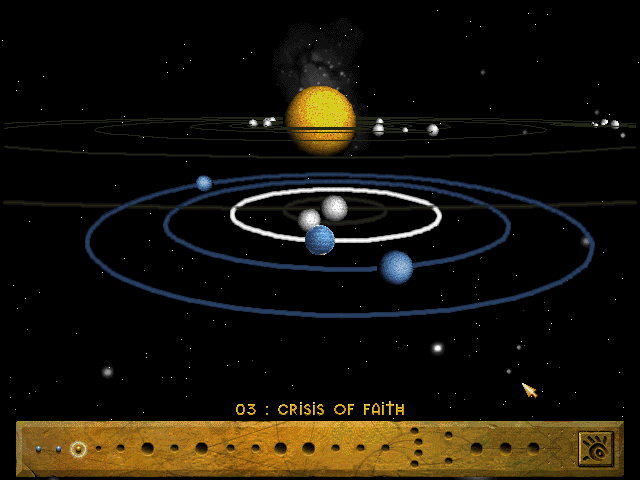Nostalgia!
I used to own this game on the PlayStation and I absolutely loved it. I never finished it, mind you, because it was way to much for my skills then, but I loved every moment of it. One of my favorite things was to play the first level and just build my village, bigger and bigger, until it filled the map. Of course, I had to use cheats to unlock the landbridge spell and increase land size, but I didn’t mind cheating to have fun. But I’m getting ahead of myself.
The other day, the game was half of on GOG.com, so I bought it on an impulse, not realizing it has issues on Windows 7 and 8. Hardware mode crashes on startup, and, even though the game can run in software mode, it stutters to the point of unplayability for me. I spent some time trying to fix it and eventually sort of figured it out.
How to make Populous: The Beginning run smoothly in software mode:
- Buy and download the game from GOG.com. Install in some place.
- Download the 96MB package from Populous: Reincarnated. Install in some other place.
- Copy the FMV folder from the GOG install location to the Populous: Reincarnated install location.
- Run popTB.exe from the Populous: Reincarnated install location to play the game.
- Optionally, increase the resolution to the maximum of 800×600 in software mode.