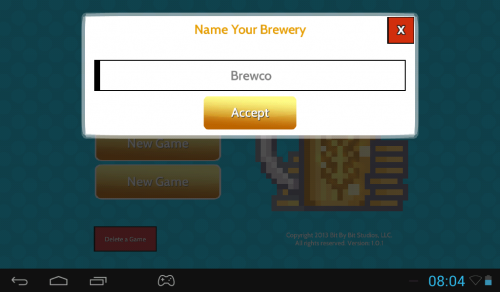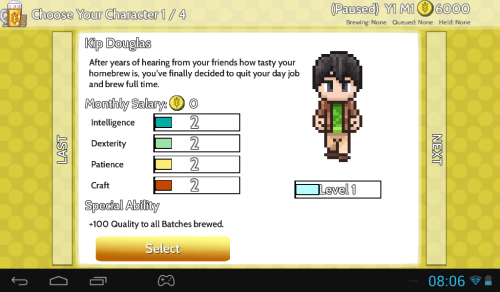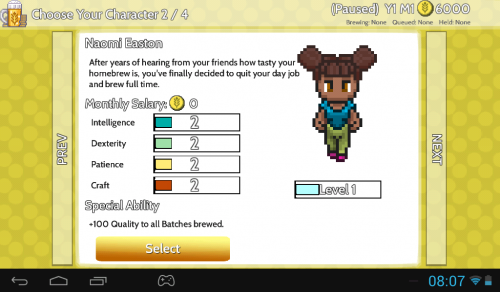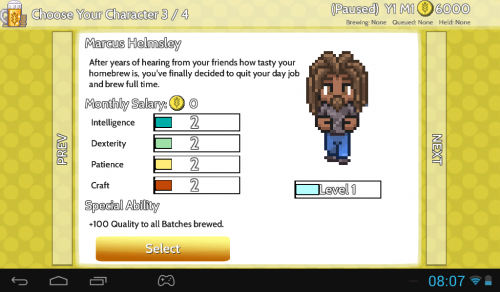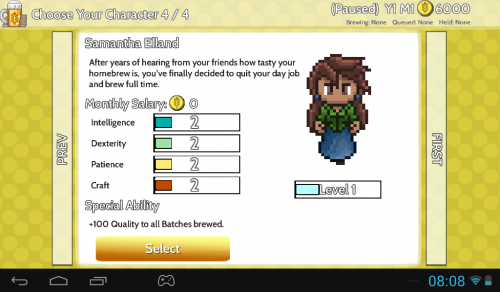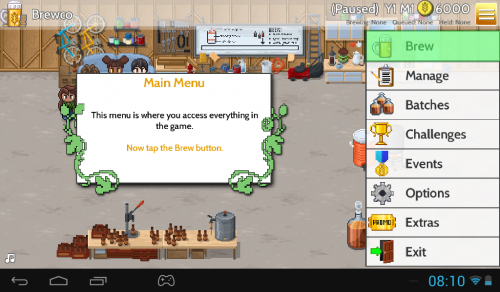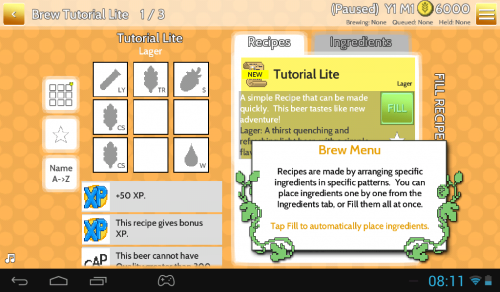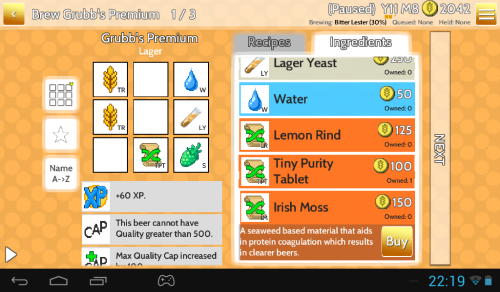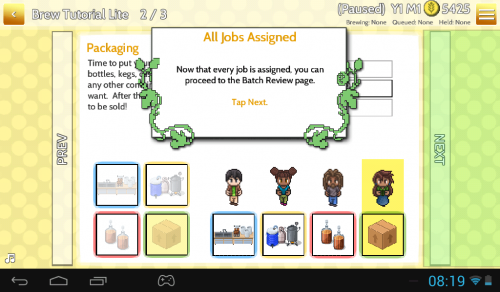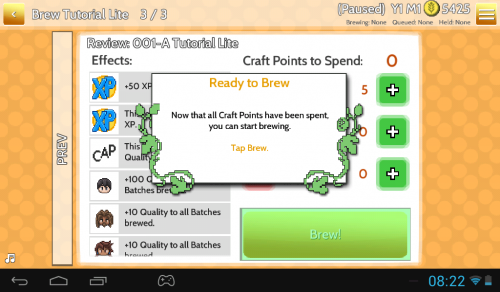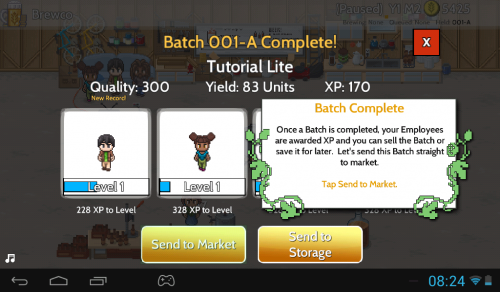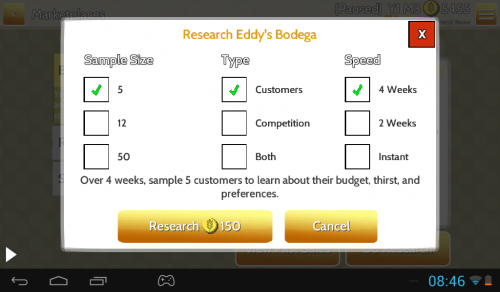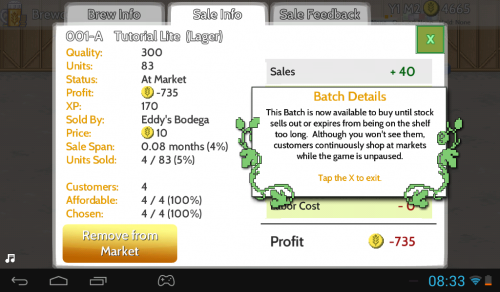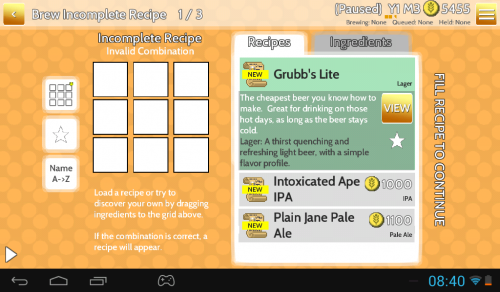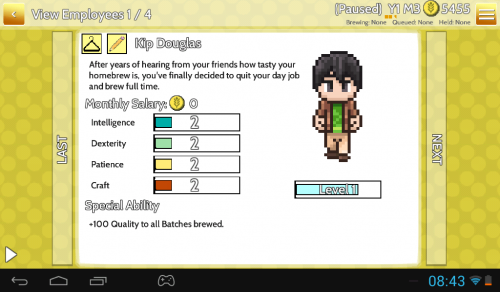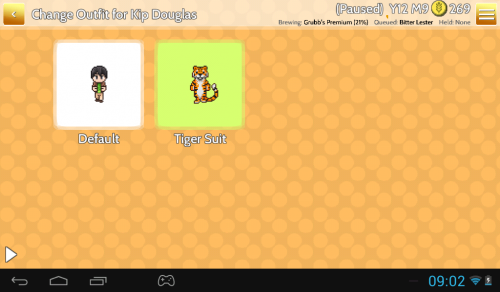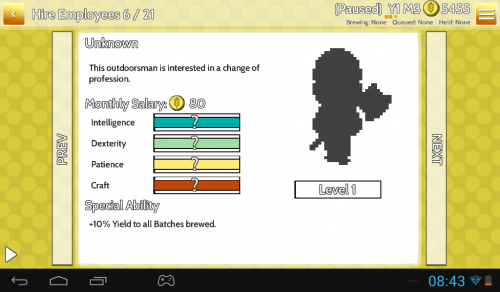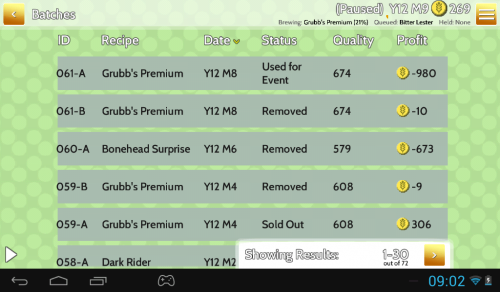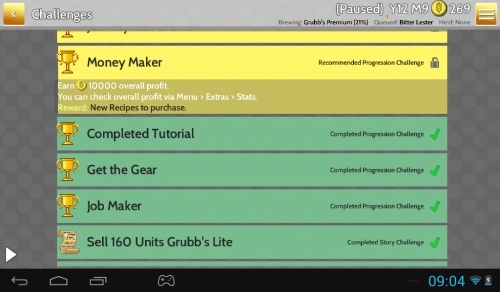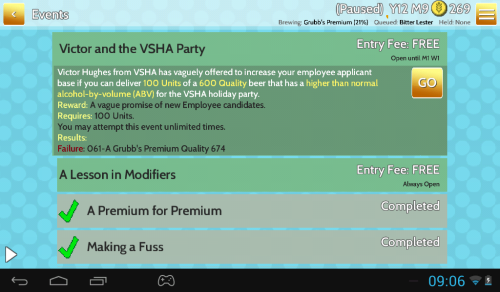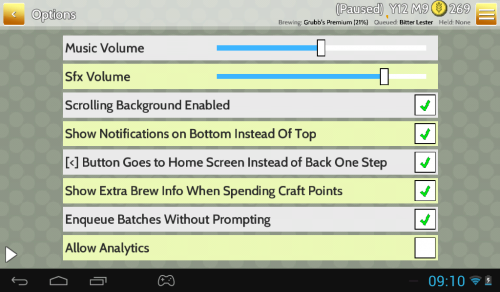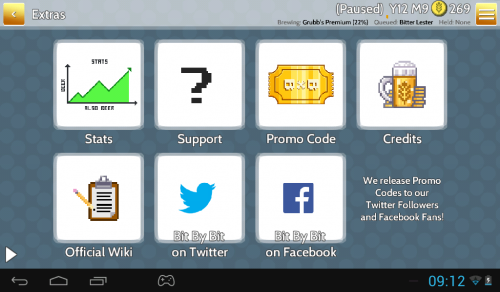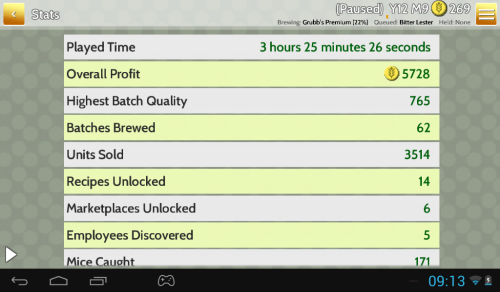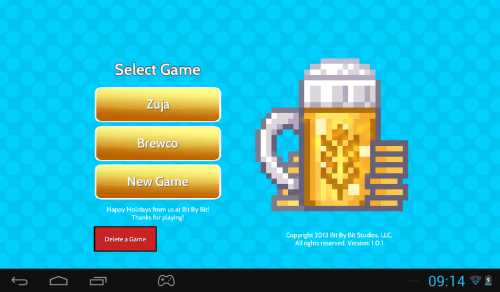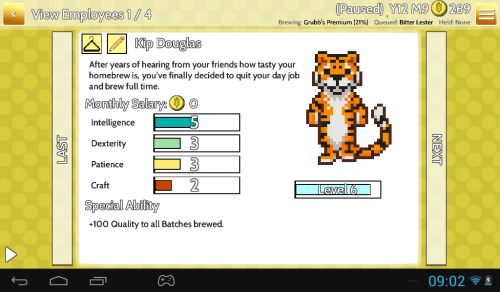Fiz is a brewing company “lite” simulation game in the style of many other similar games on the play store. The difference with Fiz is that it’s very well executed and much better suited for a tablet than any actual Kairosoft game I’ve seen. The thing is, it’s not made by Kairosoft.
As I said, there’s a lot of Kairosoft games on the PlayStore, but most of them are ports/translations of older Japanese phone games, and they’re not amazingly well ported. They work great and there are no stability issues or anything of the sort, but it’s very obvious they are made for different screens. Some of them even have on-screen arrow camera control buttons, which doesn’t make much sense.
Fiz, however, is made for Android from the ground up and the interface works great on a tablet. Even more importantly, it’s nowhere nearly as “lite” as Kairosoft games are. I’d actually have very little issues with calling it a full-fledged simulation game.
I could go on inventing some story about my brewing company, which I named Zuja (long story), or I could just write down random, uninteresting stuff, but I’m getting tired of that. Instead, I’ll try and give you, the reader, some information on how Fiz looks like and what you actually do in it.
Let’s start a new Fiz company
The first thing to do is to select a name.
Then some strange beer wise man or something gives you a speech.
After that, you get to pick your main character – the owner of the company and the first employee.
Since this guy is you, the owner, he doesn’t need a paycheck. In addition to this guy, you get to hire 3 more people, to make a total of 4. You don’t get to pick these guys, they are the other 3 possible starting characters. Here’s all 4 of them…
You see that each character has stats and a special ability. The one you select as the company owner get’s a special special ability, which is +100 to quality of all Batches brewed. My Zuja company picked Kip Douglas as the starting character, so I did the same here, just for the sake of consistency. You can conclude from the pictures that it really doesn’t matter who you pick at first – they all start out the same.
Once you pick a character, there’s a tutorial that guides you through brewing your first Batch. It takes several steps to brew a Batch.
In the brew menu, you can do several things, but to brew a Batch, you need to select a recipe.
Selecting a recipe shows you the required ingredients. You may already have some and you may buy the missing ones. The fastest way to do it is to tap the Fill button. This fills out the recipe from the storage first and then gives you an offer to buy the missing ingredients all at once.
Once all that is done, you can move on to the next step, or you can do one extra thing. If a recipe has free slots, you can fill them out with special ingredients which provide added effects to your batch, such as a special flavor, or improved stats.
The next step is to assign jobs to your crew. There are four different jobs and your employee’s stats affect how good they are at each of them. Cleaning requires Patience, Mashing and Boiling requires Intelligence and Dexterity, Fermenting requires Intelligence and Paitence and Packaging requires Dexterity.
You don’t really need to remember any of this, because the game highlights everything clearly for you. It’s not as simple as picking the best job for each character and sticking to it, though. If your employees always do the exact same thing, they get bored and do worse, so you need to switch them up constantly.
The final step is to assign craft points. If you look at employee stats way up in this posting, you’ll see that there’s a forth stat alongside Intelligence, Dexterity and Patience – Crafting. You can assign an amount of points equal the total crafting stat of all your employees to any of three categories – Yield, Speed and Quality.
This should be self-explanatory. Yield increases the amount you gain by brewing, Speed reduces the time it takes to brew a Batch and Quality increases the quality of the Batch. The tutorial only allows you to increase the yield, but later on, you can spend points however you please.
Once you’re happy with your choice, and keep in mind that you can go all the way back to step one here, you can tap the Brew button and it all begins.
Each employee does their job and then sits down on the couch until the other guys are done. It takes a while until the batch completes, so to keep you from getting bored, Fiz provides a kind of mini-game. Mice sometimes run across the screen. Tapping them can provide a tiny amount of money, or they can sometimes drop a piece of recipe for a whole new batch. Collecting three pieces unlocks that recipe.
Once brewing is done, everyone get’s experience. Leveling up increases an employee’s pay and gives you one point you can assign to any of the four stats. You can send a Batch to the market immediately, or you can store it.
In the early game, there’s little sense in storing it. You only get one storage slot and the batch goes bad in a few months. Even after a few in-game years, I rarely store it and I still haven’t bought any extra storage slots.
Sending it to market is where it’s at.
There’s a number of available market places. Each differs in the type of customer, meaning the customers have different budgets and different tastes, to the type and pricing of the beer is important. If a customer cannot afford the price, you lose the sale outright. Even when they can afford it, they might go with the competition if the type of beer they offer is more suited for their tastes, or if your markup is too high.
You can improve the odds of picking the right location and pricing by paying to do market research. This cost money depending on sample size, category you’re researching (budget or preferences) and the speed at which you want the research to run.
Once you pick a market spot, you decide how much of your batch you want to sell and what price you’re selling it at. The game tells you what your profits will be if you manage to sell it all and that’s it.

The customers actually know your markup and this is what affects how well you sell, among other things.
The sale starts, and you get to see how it’s doing. If you did it right, the two bottom values should be high. Most of your customers should be able to afford the beer and they should prefer it to what the competition is offering.
It’s important to note, though, that as long as you sell all of it, the exact percentage doesn’t really matter. I’ve had situations where only a third of the customers could afford my beer, but most that could, bought it instead of going to the competition. I also had cases where the beer was cheap, but no one would buy it because the competition had it better.
Each market is different, so the biggest thing here is to figure out which one is best suited for your current batch. Research helps to a degree, but a big part of it is your experience. This is a big part of where skill hides in Fiz, kind of like figuring out which theme combinations work in Game Dev Story.
With the first batch done, the tutorial is also done and you are left to your own devices. You can now decide on what to brew next and explore the possibilities the game offers you.
The first thing to note is that you can queue a new batch while brewing the first one, just to make things slightly more convenient and eliminate wasted time between brewing.
The second thing to note is that there’s lots more to do. All of it is accessed from the menu, so let’s go through it.
The Brew option sends you to the brewing screen, which I’ve already shown. This is where you brew your beer. As you can see, we can pick from a list of recipes or even buy new ones.
The Manage option sends you to a sub menu.
Here, you can view your staff members, which includes renaming them and giving them outfits you unlock. An outfit basically changes a staff member’s appearance.
A couple of hours into the game (keep in mind that I suck), I managed to unlock one outfit – a tiger costume.
You can also hire new staff, but you only get four slots, so you need to fire someone first. There are better and worse employees in Fiz, which affects their stats and starting pay. You have a few options at start and you can unlock even better employeees by completing events and challenges later. Firing someone isn’t really a bad thing either. They keep their stats and experience and you can re-hire them from this screen.
Marketplaces sends you directly to the send to market screen, where you can do your research and look at sale history for each individual location.
Equipment allows you to buy better gear for your brewery, which increases the quality of your product, the amount of experience you get, etc.
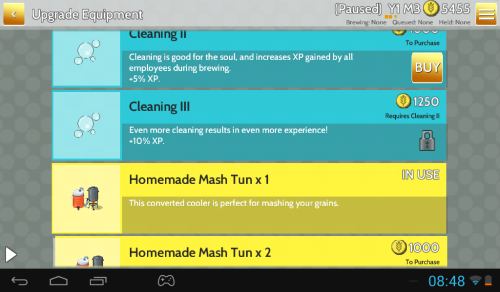
There are multiple levels for each category. I think you unlock new company buildings with new equipment later.
Lastly, Storage takes you to the storage screen, where you can access any of your currently stored batches. At the start of the game, you have the holding slot, where the Batch you just brewed and haven’t decided what to do with is, as well as one extra storage slot. You can buy more if you want to, but I haven’t done this even after a few in-game years.
Batches is the next main menu item you can select, right after Manage. It gives you a history of all the batches you brewed. You can see how their sales went, how much it cost you to make them, etc. With current Batches, you can also send them to market or store them if you haven’t yet. You can even recycle them if you thing they wont sell. That way, you can recoup some of your losses instead of having them just expire.
Challenges are basically your long-term objectives in Fiz. The game provides you with recommended challenges you should probably be striving to achieve. You can also see which challenges you’ve completed, or view some hidden challenges that are optional, but certainly will help.
Events are your short-term objectives. As the game progresses, you are occasionally introduced to these. Some of them provide new stuff you can do, or unlock items, such as the tiger costumes. Others actually progress the story. A lot of them can only be completed at certain periods within a year while others are available at all items, once they actually become available for the first time.
Basically, completing events is how you actually progress through Fiz, while achieving challenges is a sort of overall guide for your company.
The Options item is just that – it takes you to the options screen. The options should be pretty clear and there isn’t a lot of them. Having options is always a plus in my book.
The Extras screen gives you some helpful links, such as the developer Facebook and Twitter pages, the game Wiki page, etc.
The Stats screen is the interesting one here. It shows your company statistics – profit, time played etc.. At the risk of embarrassing myself (remember, I suck), I’ll show you my actual stats screen.
Finally, the Exit option takes you back to the main menu. You actually have three available save slots, so Fiz is a game suited for a family tablet.
The flow of the game
It’s simple really, and there are no pictures required.
You brew one batch and queue up another one. If you feel like it, you kill mice. If you don’t, you look at all your menus while the batches are brewing and decide on several things.
- What to spend your money on, such as upgrades, new recipes, new markets, new staff or market research.
- What events and challenges to go for.
The events actually take you through a sort of story where you have an evil rival company and you’re trying to beat them. Once that story is done, I’m guessing the game simply continues indefinitely. For me, I think the ending of the story will be a good goal to aim for in regards to game completion. After that, who knows. I’m only 3 hours in anyway.
Some tips
Finally, I thought I’d give some tips, based on my observations of the game, as well as random stuff I got from various forums and social sites.
- There doesn’t seem to be any time limit for completing the game, so relax and take all the time you need.
- There’s a New Game+. You don’t need to complete all the challenges on your first run. In fact, I don’t think you can.
- You should probably focus employees on stats for their job position. Even though the game says it’s a bad thing to keep having them do the same job, it’s a better option overall (allegedly).
- Track your markets. Keep bumping prices slowly until you almost don’t sell out the entire batch. That’s how you improve your profits. Do not neglect market research.
- Seasonal shops have a pattern. Take note on what they sell. It’s different each season, but it rotates. Buy an extra storage slot and stay ahead of them.
- If you get the Mousetrap recipe, try it out. It’s worth it.
Next?
I’m not sure how to report about Fiz. There’s no story and I’ve pretty much gone through all of the mechanics in this one posting. There’s depth to the game, but I don’t think there’s a lot of emergent gameplay to write about. I’ll probably do a couple of more reports once I gather enough notes, but for now, it will mostly be a silent play-through.
I’m off to brew my next Batch.
Links
- Fiz – Google Play Store
- Fiz – Amazon Appstore (affiliate)
- Fiz – iTunes
- Bit by Bit Studios (developer) Home Page